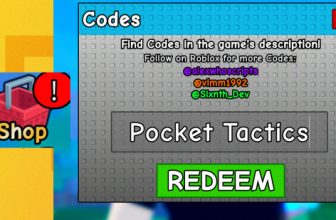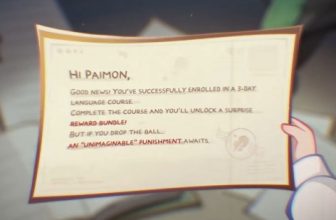99 Nights in the Forest plush guide
If you’re looking to find some 99 Nights in the Forest plush toys, you’re in the right place. We’ve put together this guide detailing the best deals online, where to get them, and what options are available. All you need to do is decide which is the one for you and where you’re going to put your plush when it arrives. I don’t know about you, but I don’t want the Deer anywhere near me when I go to sleep.
We’ve gone out in search of both official and unofficial 99 Nights in the Forest merch, so here you’ll find plenty of options. If you’re more interested in in-game goodies than real-life toys, check out our 99 Nights in the Forest codes guide while you’re here.
Here’s everything you need to know about 99 Nights in the Forest plush:
Where can I get a 99 Nights in the Forest plush?
Considering the popularity of the game, it’s no surprise that you’ve got a bunch of options when it comes to picking up a 99 Nights in the Forest plush. The only official plush is the Deer, and it’s available via the game’s official site. For the price of $29.99 / £24, not only are you getting the Deer plush, but you’re also getting the 99 Nights in the Forest DLC. After purchasing the plush, the developer emails the DLC code to you, and we’ve got instructions on how to redeem it further down this page.

Outside of official 99 Nights in the Forest merch, Amazon is your best bet at the time of writing, as you can pick up a Deer or Owl plush for $17.99 / £12.99 each. There are some other sites you can use, like Temu and AliExpress, to find plush toys, but you’re always taking a bit of a risk in terms of quality with those retailers, so we wouldn’t recommend it.
What other 99 Nights in the Forest merch is there?
While the only official 99 Nights in the Forest merch is the Deer on the 99 Nights webstore, you can find a bunch of unofficial stuff online. As we’ve already mentioned, Amazon has some plush toys, but here’s what else we found:
Given what we’ve seen so far, if any new characters arrive via a future 99 Nights in the Forest update, it shouldn’t take long for them to appear online in plush form.
How do I redeem my 99 Nights in the Forest DLC code?
If you’ve picked up the 99 Nights in the Forest plush via the webstore and want to redeem your DLC code, just follow these steps:
- Find your confirmation email for your plush order
- Find your DLC code in the body of the email and copy it
- Open 99 Nights in the Forest in Roblox
- Hit the diamond icon in the bottom-left corner of the screen
- Select the ‘codes’ option in the bottom-right of the new menu
- Check the ‘DLC’ box, paste your code into the text box, and hit ‘submit’
- Enjoy the DLC!
On the other hand, if you bought your 99 Nights in the Forest plush from the in-game store, you don’t have to do anything; the DLC should immediately install on purchase.