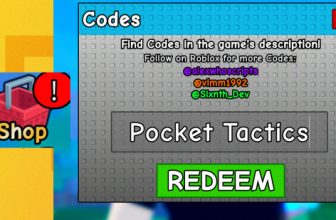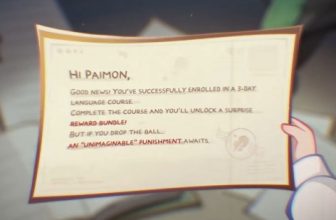How to cancel Kindle Unlimited
How do I cancel Kindle Unlimited? Whether you’re diving into your physical book backlog, exploring other reading services, or just ready to move on, this how to cancel Kindle Unlimited guide is here to walk you through the process. Grab a drink, relax, and let’s cancel that membership step by step.
Alongside your Kindle Unlimited cancelation, we’re sure you’ve got plenty of other subscriptions you’ve been thinking of giving the boot, too. Be sure to check out our other how to guides, including how to cancel LinkedIn Premium, how to cancel a Google Play subscription, and how to cancel subscriptions on iPhone.
Here’s how to cancel your Kindle Unlimited membership.
How to cancel Kindle Unlimited in browser
To cancel your Kindle Unlimited subscription, you can follow these steps below:
- Go to your region’s Amazon website and log in to your Amazon account
- Go to the Memberships and Subscriptions page
- Tap the ‘cancel Kindle Unlimited subscription’ option
- Your membership is now cancelled, though it remains active until the next billing date
How to cancel Kindle Unlimited in the app
Amazon users can no longer cancel Kindle subscriptions through the Amazon or Kindle app, but you can get around this by using the steps provided above. Head to the Amazon website on your website browser, on desktop or your preferred device, and you’ll be able to cancel it in no time.

And that’s everything you need to know about cancelling a Kindle Unlimited subscription.