Circle SideBar
personalization
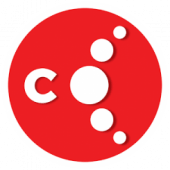 Download Circle SideBar for PC/Laptop/Windows 7,8,10.
Download Circle SideBar for PC/Laptop/Windows 7,8,10.
We provide Circle SideBar 27.0 APK file for Android 4.2+ and up.
Circle SideBar is a free Personalization app.
It\’s easy to download and install to your mobile phone.
Please be aware that We only share the original and free pure apk installer for Circle SideBar 27.0 APK without any modifications.
The average rating is 4.51 out of 5 stars on playstore.
If you want to know more about Circle SideBar then you may visit Zeeshan! support center for more information
All the apps & games here are for home or personal use only. If any apk download infringes your copyright,
please contact us. Circle SideBar is the property and trademark from the developer Zeeshan!.
Circle Side – An application to make your android experience better, provides easy multitasking from anywhere and anytime!
It\’s fast and highly customizable. Users can easily customize the way it works and the content it holds. It runs in the background and can be easily accessed from any screen with just a swipe. The user can even set it start at boot.
Features:
1. Easy controls – All the settings are provided in the main screen with descriptions of each function for better understand-ability and to avoid confusions.
2. Completely customizable with the way it is triggered. Options for triggering width, height and position are given. User can easily adjust it to their convenience.
3. Include Favorite apps – Users have full access to the all the apps installed on the phone. At any point a user can choose what apps to be displayed in the sidebar.
4. Haptic feedback provided to give a response to the user as an acknowledgement to their sidebar calling request.
5. If used on a Custom ROM then a custom icon pack applied to the system, will automatically update the icons in the sidebar as well.
Please use the Reports section in the app to directly interact with the developer via email.
Any Feedback, suggestions and bug reports are much appreciated.
If you like the app please share it with friends and family and your rating on play store.
Version: 27.0
File size: 6.62MB
Requires: Android 4.2+
Package Name: com.zeeshan.circlesidebar
Developer: Zeeshan!
Updated: March 01, 2018
Price: Free
Rate 4.51 stars – based on 13372 reviews
How to Play Circle SideBar App on PC,Windows
1.Download and Install Mumu Player Android Emulator.Click "Download Mumu Player" to download.
2.Run Mumu Player Android Emulator and login Google Play Store.
3.Open Google Play Store and search the Circle SideBar and download,
Or import the apk file from your PC Into Mumu Player to install it.4.Install Circle SideBar App for PC.Now you can play Circle SideBar App on PC.Have fun!
