Status
personalización
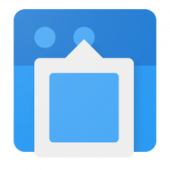 Download Status for PC/Laptop/Windows 7,8,10.
Download Status for PC/Laptop/Windows 7,8,10.
Proporcionamos Status 3.7 APK archivo para Android 4.1 – 7.1.1+ y arriba.
Status is a free Personalization app.
Es fácil de descargar e instalar en su teléfono móvil..
Please be aware that We only share the original and free pure apk installer for Status 3.7 APK sin modificaciones.
La calificación promedio es 4.18 fuera de 5 estrellas en playstore.
If you want to know more about Status then you may visit James Fenn support center for more information
Todas las aplicaciones & Los juegos aquí son solo para uso doméstico o personal.. Si alguna descarga de apk infringe sus derechos de autor,
por favor contáctenos. Status is the property and trademark from the developer James Fenn.
Status is a status bar replacement that draws an overlay on top of the system-generated status bar. This means that the actual status bar is only hidden under the replacement; touch gestures are not overridden, and the standard notification panel is still shown. It needs a lot of permissions in order to obtain the information needed to display in the status bar. These are listed below.
Permissions:
– Accessibility Service: used to attempt to get the status bar color of the current app if the \’status bar coloring\’ preference is enabled.
– Notification Access: used to get the icons of the current notifications.
– System Alert Window, System Overlay Window: used to draw the status bar above all other apps.
– Battery Stats: used to find if the battery is charging and what percent it is at.
– Network State, Phone State: gets the type and connection of the phone network, and if airplane mode is enabled.
– Wifi State: finds if wifi is enabled and how good the connection is.
– Bluetooth: find if bluetooth is enabled & connected or not.
– Location Services: finds if GPS is enabled.
– Alarm: find if an alarm is set.
This app is and will remain ad-free and with no \”pay to unlock this feature\” popups. All I ask is that you provide some feedback about what I can do to improve your experience with this app.
Website: https://theandroidmaster.github.io/apps/status/
Github: https://goo.gl/AUNgI4
Versión: 3.7
Tamaño del archivo: 3.06MEGABYTE
Requiere: Androide 4.1 – 7.1.1+
Nombre del paquete: com.james.status
Revelador: James Fenn
Actualizado: Febrero 09, 2018
Precio: Gratis
Tasa 4.18 estrellas – basado en 11692 opiniones
How to Play Status App on PC,ventanas
1.Descargue e instale el emulador de Android Mumu Player. Haga clic "Descargar Mumu Player" para descargar.
2.Ejecute Mumu Player Android Emulator e inicie sesión en Google Play Store.
3.Open Google Play Store and search the Status and download,
O importe el archivo apk desde su PC a Mumu Player para instalarlo.4.Install Status App for PC.Now you can play Status App on PC.Have fun!
