Anti-theft security and alarm system
outils
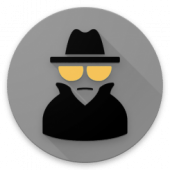 Download Anti-theft security and alarm system for PC/Laptop/Windows 7,8,10.
Download Anti-theft security and alarm system for PC/Laptop/Windows 7,8,10.
Nous fournissons Anti-theft security and alarm system 2.6.2 APK fichier pour Android 4.4+ et plus.
Anti-theft security and alarm system is a free Tools app.
C'est facile à télécharger et à installer sur votre téléphone mobile.
Please be aware that We only share the original and free pure apk installer for Anti-theft security and alarm system 2.6.2 APK sans aucune modification.
La note moyenne est 4.40 de 5 étoiles sur Playstore.
If you want to know more about Anti-theft security and alarm system then you may visit MOSI Apps support center for more information
Toutes les applications & les jeux ici sont destinés à un usage domestique ou personnel uniquement. Si un téléchargement d'apk viole vos droits d'auteur,
veuillez nous contacter. Anti-theft security and alarm system is the property and trademark from the developer MOSI Apps.
Anti-Theft Security is an intuitive anti-theft app. With more than 15 features, it will help you find your lost or stolen Android device. Send commands via SMS (text messages) from any other device to your lost smartphone and you will be able to locate it for instance or retrieve informations. You can also rely on detective mode to monitor the activity of your smartphone at any time.
Caractéristiques :
* Use secured commands with secret code
* Make the smartphone ring at maximum volume
* Get GPS position of the smartphone
* Display a personnal message on the screen
* Take a picture using front camera
* Turn the light on
* Retrieve battery level
* Retrieve a detailed report
* Get the contact list
* Lock the smartphone remotely
* Factory reset
* Retrieve call log
* Get the list of all commands available
* Hide/Unhide the app icon
Detective mode :
* Send informations about new SIM card inserted
* Low battery alert along with gps location
* Selfie taken when 2 wrong passwords are entered
* ON/OFF button disabled when smartphone is locked
Charger mode :
*Triggers a loud siren if somebody disconnects your charger without your consent
If your smartphone is lost or stolen you can for instance make it ring remotely or retrieve GPS coordinates to locate it. In order to secure your personnal data, you can lock your smartphone remotely to make it unusable and continue to use all the features available. If you think you cannot get back your smartphone you can do a factory reset in order to delete all of your data.
How to uninstall the app ?
Make sure to remove admin rights before uninstalling the app.
1) Go to the settings of the app and use \”uninstallation\” button (it will remove admin rights automatically).
2) Disable admin rights from your smartphone\’s settings (Security > Device Administrators : uncheck the app). Then uninstall the app as usual.
Version: 2.6.2
Taille du fichier: 4.98Mo
Nécessite: Androïde 4.4+
Nom du paquet: com.mosi.antitheftsecurity
Promoteur: MOSI Apps
Mis à jour: Août 18, 2018
Prix: Gratuit
Taux 4.40 étoiles – basées sur 2143 avis
How to Play Anti-theft security and alarm system App on PC,Fenêtres
1.Téléchargez et installez l'émulateur Android Mumu Player.Cliquez "Télécharger Mumu Player" télécharger.
2.Exécutez l'émulateur Android Mumu Player et connectez-vous à Google Play Store.
3.Open Google Play Store and search the Anti-theft security and alarm system and download,
Ou importez le fichier apk de votre PC dans Mumu Player pour l'installer.4.Install Anti-theft security and alarm system App for PC.Now you can play Anti-theft security and alarm system App on PC.Have fun!
