Blynk – IoT for Arduino, ESP8266/32, Raspberry Pi
outils
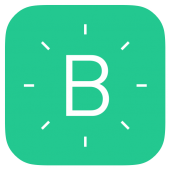 Download Blynk – IoT for Arduino, ESP8266/32, Raspberry Pi for PC/Laptop/Windows 7,8,10.
Download Blynk – IoT for Arduino, ESP8266/32, Raspberry Pi for PC/Laptop/Windows 7,8,10.
Nous fournissons Blynk – IoT for Arduino, ESP8266/32, Raspberry Pi 2.27.6 APK fichier pour Android 4.2+ et plus.
Blynk – IoT for Arduino, ESP8266/32, Raspberry Pi is a free Tools app.
C'est facile à télécharger et à installer sur votre téléphone mobile.
Please be aware that We only share the original and free pure apk installer for Blynk – IoT for Arduino, ESP8266/32, Raspberry Pi 2.27.6 APK sans aucune modification.
La note moyenne est 4.60 de 5 étoiles sur Playstore.
If you want to know more about Blynk – IoT for Arduino, ESP8266/32, Raspberry Pi then you may visit Blynk Inc. centre d'assistance pour plus d'informations
Toutes les applications & les jeux ici sont destinés à un usage domestique ou personnel uniquement. Si un téléchargement d'apk viole vos droits d'auteur,
veuillez nous contacter. Blynk – IoT for Arduino, ESP8266/32, Raspberry Pi is the property and trademark from the developer Blynk Inc..
Control Arduino, ESP8266, Raspberry Pi and other microcomputers with the smartphone over the Internet
NO BLUETOOTH support (will be added soon)
Create beautiful interfaces with widgets like buttons, knobs, graphs, displays and many more!
Start in 5 minutes:
http://www.blynk.cc/getting-started
If you have any questions, ask on our forum:
http://community.blynk.cc
You can even share your project with friends and other makers by simply sending them the link.
Use our Blynk Cloud or deploy your own Blynk Server in a minute and have full privacy and control in your hands.
Supported boards and shields:
• Arduino Uno
• Arduino Nano
• Arduino Mini
• Arduino Pro Mini
• Arduino Pro Micro
• Arduino Mega
• Arduino YÚN (Bridge)
• Arduino Due
• Raspberry Pi
• Particle Core (ex Spark Core)
• Particle Photon
• ESP8266
• TinyDuino (CC3000)
• Wicked WildFire (CC3000)
Shields and connections:
• USB, connected to your laptop or desktop computer (no shield required!)
• Ethernet shield (W5100)
• Adafruit CC3000 WiFi
• Official Arduino WiFi shield
• ENC28J60
And much much more…
Version: 2.27.6
Taille du fichier: 27.73Mo
Nécessite: Androïde 4.2+
Nom du paquet: cc.blynk
Promoteur: Blynk Inc.
Mis à jour: Juin 24, 2019
Prix: Gratuit
Taux 4.60 étoiles – basées sur 5915 avis
How to Play Blynk – IoT for Arduino, ESP8266/32, Raspberry Pi App on PC,Fenêtres
1.Téléchargez et installez l'émulateur Android Mumu Player.Cliquez "Télécharger Mumu Player" télécharger.
2.Exécutez l'émulateur Android Mumu Player et connectez-vous à Google Play Store.
3.Open Google Play Store and search the Blynk – IoT for Arduino, ESP8266/32, Raspberry Pi and download,
Ou importez le fichier apk de votre PC dans Mumu Player pour l'installer.4.Install Blynk – IoT for Arduino, ESP8266/32, Raspberry Pi App for PC.Now you can play Blynk – IoT for Arduino, ESP8266/32, Raspberry Pi App on PC.Have fun!
