eProxy
tools
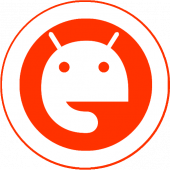 Download eProxy For Android for PC/Laptop/Windows 7,8,10.
Download eProxy For Android for PC/Laptop/Windows 7,8,10.
We provide eProxy For Android 2.7.34 APK file for Android 4.0+ and up.
eProxy For Android is a free Tools app.
It\’s easy to download and install to your mobile phone.
Please be aware that We only share the original and free pure apk installer for eProxy For Android 2.7.34 APK without any modifications.
The average rating is 4.28 out of 5 stars on playstore.
If you want to know more about eProxy For Android then you may visit eProxy Dev. Team support center for more information
All the apps & games here are for home or personal use only. If any apk download infringes your copyright,
please contact us. eProxy For Android is the property and trademark from the developer eProxy Dev. Team.
eProxy For Android
– Modified outgoing request your ISP
– Send data requests through a proxy
How to use:
Option 1 (Direct Connection)
– Open eProxy, add custom request and start.
– Open your device\’s settings > mobile network > APN
– Edit your ISP APN and then use \”127.0.0.1\” as the proxy server and \”1707\” (default) as the port.
Option 2 (SSH)
– Open eProxy add custom request and start
– Open SSH and Check Socks5 Port forwarding and Forward All (This mode need root permission) or you can set tun2socks if your device not root
– Checklist enable HTTP Proxy and set to 127.0.0.1:(your listen port)
Option 3 (VPN)
– Open eProxy add custom request and start
– To combine with vpn add \”http-proxy 127.0.0.1 (your listen port) on your vpn\’s configuration
Ex:
http-proxy 127.0.0.1 1707
*) Note:
If get force close when instal new version try clear clear data (Setting-apps)
Fanpage :
https://www.facebook.com/eProxyserver
Version: 2.7.34
File size: 4.25MB
Requires: Android 4.0+
Package Name: team.dev.epro.proxyserver
Developer: eProxy Dev. Team
Updated: August 08, 2018
Price: Free
Rate 4.28 stars – based on 3225 reviews
How to Play eProxy App on PC,Windows
1.Download and Install Mumu Player Android Emulator.Click "Download Mumu Player" to download.
2.Run Mumu Player Android Emulator and login Google Play Store.
3.Open Google Play Store and search the eProxy and download,
Or import the apk file from your PC Into Mumu Player to install it.4.Install eProxy App for PC.Now you can play eProxy App on PC.Have fun!
