Rest in Pieces
Jeux
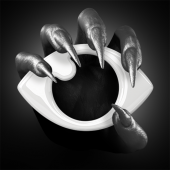 Download Rest in Pieces for PC/Laptop/Windows 7,8,10.
Download Rest in Pieces for PC/Laptop/Windows 7,8,10.
Nous fournissons Rest in Pieces 1.2 APK fichier pour Android 5.0+ et plus.
Rest in Pieces is a free Arcade game.
C'est facile à télécharger et à installer sur votre téléphone mobile.
Please be aware that We only share the original and free pure apk installer for Rest in Pieces 1.2 APK sans aucune modification.
La note moyenne est 4.40 de 5 étoiles sur Playstore.
If you want to know more about Rest in Pieces then you may visit Itatake support center for more information
Toutes les applications & les jeux ici sont destinés à un usage domestique ou personnel uniquement. Si un téléchargement d'apk viole vos droits d'auteur,
veuillez nous contacter. Rest in Pieces is the property and trademark from the developer Itatake.
Please save all the poor souls that have been trapped in the dream demons porcelain nightmares.
Awake little Georgina from her evil clown dream, weaved of her worst fears. Help the drunken pirate Jack Parrot to vanquish the horrible sea monster Kraken. Save Father Lugosi from Count Draculas bloodthirsty fangs. Rest in Pieces includes many souls to save, and several frightening nightmares to wake up from.
‣ Kill bosses to awake
‣ Collect Gems and unlock new figurines
‣ Each figurine has unique characteristics
‣ Save all 15 souls
‣ Unlock 5 deadly nightmares
The objective is to swing fragile porcelain figurines through horrid nightmares without smashing into anything. It is easy to learn, but only the most skilled players will manage to save them all!
Rest In Pieces
Team Itatake
Version: 1.2
Taille du fichier: 90.46Mo
Nécessite: Androïde 5.0+
Nom du paquet: se.itatake.restinpieces
Promoteur: Itatake
Mis à jour: Juin 24, 2019
Prix: Gratuit
Taux 4.40 étoiles – basées sur 4734 avis
How to Play Rest in Pieces App on PC,Fenêtres
1.Téléchargez et installez l'émulateur Android Mumu Player.Cliquez "Télécharger Mumu Player" télécharger.
2.Exécutez l'émulateur Android Mumu Player et connectez-vous à Google Play Store.
3.Open Google Play Store and search the Rest in Pieces and download,
Ou importez le fichier apk de votre PC dans Mumu Player pour l'installer.4.Install Rest in Pieces App for PC.Now you can play Rest in Pieces App on PC.Have fun!
