C-TOPPS Election Tracking Application Information
communication
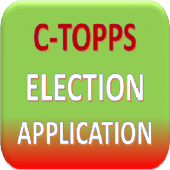 Download C-TOPPS Election Tracking Application Information for PC/Laptop/Windows 7,8,10.
Download C-TOPPS Election Tracking Application Information for PC/Laptop/Windows 7,8,10.
We provide C-TOPPS Election Tracking Application Information 1.6 APK file for Android 5.0+ and up.
C-TOPPS Election Tracking Application Information is a free Communication app.
It\’s easy to download and install to your mobile phone.
Please be aware that We only share the original and free pure apk installer for C-TOPPS Election Tracking Application Information 1.6 APK without any modifications.
The average rating is 3.60 out of 5 stars on playstore.
If you want to know more about C-TOPPS Election Tracking Application Information then you may visit P C VERMA support center for more information
All the apps & games here are for home or personal use only. If any apk download infringes your copyright,
please contact us. C-TOPPS Election Tracking Application Information is the property and trademark from the developer P C VERMA.
C-TOPPS App is used to track electoral work.
CTOPPS App track the position of sector officers, polling parties and will also report the real-time updates from various polling stations to ECI Election Commission of India. Tracking of electoral parties could also be done through it and a geo-tagging is done in it so that position of these parties could be monitored. The electoral team since they proceed for polling process and till they return could be monitored through it. The C-TOPPS also provide information about the polling process in polling booths and also about the queue there.
C TOPPS System includes Mobile application for election.
1. Presiding officer mobile application.
2. Sector officer mobile application.
3. Route officer mobile application.
CTOPPS Election Tracking Application Information include the links of C-TOPPS Application and Video for understanding the basic term and training of activity like Start Tracking, Stop Tracking, Halt, Return tracking, Election activity, Election Start, Mock poll entry, Drop team, Pick team, Stop election, 2 two hour report, Returning officer dashboard, Men, women, voters, voters queue, webcasting, Distribution centre, Receiving centre, Route plan, election plan, SOS, GPS, OTP, GIS, SMS, Location tracking, Election duty, Poll day, Polling Station, Polling booths, Assembly Constituency, Political Party, free and fair voting, computerized system. New innovation, poll day monitoring system, PDMS, EVM, Postal unit, Ballot unit, Ballots unit, Control unit, VVPATs, BU, CU, Android Application, Android mobile, registration process, one time password, login, password, username, mobile number, logout, data upload, geo data download and install, step by step guide, users manual, home screen, view route, vehicle help, police help, medical help, other help , Drop poll team, pickup poll team, Route details, Polling station list, route in charge, route to Polling booth, tracking start, tracking stop.
CTOPPS Election Tracking Application Information also included Training Video like
1. C TOPPS APPLICATION COMPLETE INFORMATION – ELECTION APPLICATION
2. C-TOPPS MOBILE APPLICATION SECTOR OFFICER – ELECTION COMMISSION SOFTWARE
3. C-TOPPS FAQ – Election Mobile Application – Problems with Solution
4. C-TOPPS Mobile App for Election Tracking of Polling Process New Update
If you like this app please recommended it to your friend circle.
Thanks in Advance for Downloading and Reviews.
Rate Us * * * * * if you like So much.
Version: 1.6
File size: 3.61MB
Requires: Android 5.0+
Package Name: ctopps.ECI.ELECTION
Developer: P C VERMA
Updated: March 29, 2019
Price: Free
Rate 3.60 stars – based on 12 reviews
How to Play C-TOPPS Election Tracking Application Information App on PC,Windows
1.Download and Install Mumu Player Android Emulator.Click "Download Mumu Player" to download.
2.Run Mumu Player Android Emulator and login Google Play Store.
3.Open Google Play Store and search the C-TOPPS Election Tracking Application Information and download,
Or import the apk file from your PC Into Mumu Player to install it.4.Install C-TOPPS Election Tracking Application Information App for PC.Now you can play C-TOPPS Election Tracking Application Information App on PC.Have fun!
