Network Cell Info Lite
hulpmiddelen
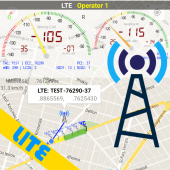 Download Network Cell Info Lite for PC/Laptop/Windows 7,8,10.
Download Network Cell Info Lite for PC/Laptop/Windows 7,8,10.
Wij bieden Network Cell Info Lite 4.19.5 APK bestand voor Android 4.0+ en omhoog.
Network Cell Info Lite is a free Tools app.
Het is eenvoudig te downloaden en op uw mobiele telefoon te installeren.
Please be aware that We only share the original and free pure apk installer for Network Cell Info Lite 4.19.5 APK zonder enige aanpassingen.
De gemiddelde beoordeling is 4.50 uit 5 sterren in de playstore.
If you want to know more about Network Cell Info Lite then you may visit Wilysis support center for more information
Alle apps & De spellen hier zijn alleen voor thuis- of persoonlijk gebruik. Als een APK-download inbreuk maakt op uw auteursrecht,
neem dan contact met ons op. Network Cell Info Lite is the property and trademark from the developer Wilysis.
Network Cell Info provides cell locations in the map and separate network signal strength gauges for the serving (registered) cell and the neighbor cell. It covers all cellular networks including LTE, HSPA+, HSPA, WCDMA, EDGE, GSM, CDMA, EVDO.
Functies:
————
* LTE, UMTS and GSM cell locations from Mozilla Location Service (MLS) – http://location.services.mozilla.com (full version includes MLS returnt accuracy).
* 2 signal-meter gauges (6 for full version) for the serving (registered) cell and the first neighbor cell signal strengths
* 2 parallel signal strength (dBm) vs. time plots (6 for full version) of the serving (registered) and first neighbor cell
* Cell measurements Save log file capability (under the map tab)
* Distance limit (0M, 5M, 10M, …) between consecutive measurements in MAP tab (if network doesn\’t change)
* Location accuracy limit option for measurement logging
* Databases export types MLS Geosubmit v.2, CLF v.3, OpenCellID csv, (and our own) CMWF
* Connection Statistics: see the percentage (Bar Plot) of 2G/3G/4G connection times with cellular Data ON or OFF
* 2G/3G/4G network type notifications in the notification area
* Concurrent map view and signal-meter gauges
* Route coloring (in the map tab) according to the signal strength, and map markers with location and signal info
* Map view options: Normal, Satellite, Terrain, Hybrid
* Raw view of detailed network signal info, network info, including signal strength, serving and ALL neighbour cell information
* Cellular Data on/off and Roaming on/off indications
* SIM and device info
* Ability to turn off Gauges individually by tapping, to release some CPU burden
* No dual SIM support yet
* Phone issues:
Please check here for current issues, especially for Samsung devices: http://goo.gl/Hy0dx5 . Please feel free to give us any issue feedback along with screenshot.
* GPS:
It is highly recommended, for best app performance, to set the GPS mode to \”high accuracy\” in the location settings of your device.
* MAP Cell Tower Location:
We don\’t have own database for cell locations. We use currently the MLS database (please see below) which returns not the actual cell tower location, but roughly an indication of the cell locations.
* MLS:
The LTE, UMTS and GSM cell locations we get from Mozilla Location Service (MLS) – http://location.services.mozilla.com – and show in the map as antennas, are not real tower locations, but roughly an indication of the cell locations (if no cell location is shown in the map, it means MLS has no data for your cell).
** MLS doesn\’t support CDMA any more.
** If the app doesn\’t return cell locations, or if you want to contribute/update the cell locations, you may use Mozilla Stumbler app ( https://goo.gl/sysSNQ ) to update the MLS database in your area.
* Measurements\’ Databases:
The measurements you make in the MAP tab, can be saved locally in your device (please see FAQ inside the app for details) in one of the following 4 formats: CMWF v.1 (our own), OpenCellID csv, CLF v.3 and our legacy one.
* Dual SIM phones:
There is no dual SIM support yet.
Thanks for your feedback!
If the app doesn\’t show well on your device or doesn\’t work well in your device, please send us a screenshot along with the system/debug info from inside the app\’s settings (three dots) to check it.
We have different test phones, but we can\’t have all phones available to test our app, hence your email feedback is greatly appreciated.
(!) If you like our app, please give us a positive rating to support our development efforts.
>> Please check also the features of our FULL version: http://play.google.com/store/apps/details?id=com.wilysis.cellinfo
** Network Cell Info (Lite) is distributed exclusively in the Google Play Store **
YouTube promo videos: 1. https://youtu.be/zMd3VDg3J-8 , 2. https://youtu.be/G9vaDWIofnk
Official app site: http://wilysis.com/networkcellinfo
Privacybeleid: http://wilysis.com/networkcellinfo/9-privacy
Versie: 4.19.5
Bestandsgrootte: 4.09MB
Vereist: Android 4.0+
Pakketnaam: com.wilysis.cellinfolite
Ontwikkelaar: Wilysis
Bijgewerkt: juli 11, 2019
Prijs: Vrij
Tarief 4.50 sterren – gebaseerd op 38538 beoordelingen
How to Play Network Cell Info Lite App on PC,Ramen
1.Download en installeer Mumu Player Android-emulator. Klik "Mumu-speler downloaden" downloaden.
2.Voer de Mumu Player Android-emulator uit en log in op de Google Play Store.
3.Open Google Play Store and search the Network Cell Info Lite and download,
Of importeer het apk-bestand van uw pc in Mumu Player om het te installeren.4.Install Network Cell Info Lite App for PC.Now you can play Network Cell Info Lite App on PC.Have fun!
