Smart Screen On Off
hulpmiddelen
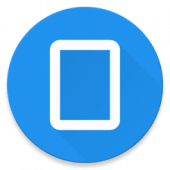 Download Smart Screen On Off for PC/Laptop/Windows 7,8,10.
Download Smart Screen On Off for PC/Laptop/Windows 7,8,10.
Wij bieden Smart Screen On Off 4.2.2 APK bestand voor Android 4.0.3+ en omhoog.
Smart Screen On Off is a free Tools app.
Het is eenvoudig te downloaden en op uw mobiele telefoon te installeren.
Please be aware that We only share the original and free pure apk installer for Smart Screen On Off 4.2.2 APK zonder enige aanpassingen.
De gemiddelde beoordeling is 3.79 uit 5 sterren in de playstore.
If you want to know more about Smart Screen On Off then you may visit Suriv support center for more information
Alle apps & De spellen hier zijn alleen voor thuis- of persoonlijk gebruik. Als een APK-download inbreuk maakt op uw auteursrecht,
neem dan contact met ons op. Smart Screen On Off is the property and trademark from the developer Suriv.
With \”Smart Screen On Off\” you can turn on/off the screen your device don\’t need power Button by many ways below:
► Double Tap Screen OFF.
► Double Tap on Status Bar to Screen OFF
► Smart Screen On Off Support many Animation to screen OFF.
★ ★ ★ SHAKE SENSOR ★ ★ ★
► Shake to screen ON/OFF.
► You can set shake count to turn ON/OFF screen
★ ★ ★ PROXIMITY SENSOR ★ ★ ★
► Use Proximity sensor to turn ON/OFF screen (usually at the top of the phone)
► Swipe over Proximity sensor to Turn ON/OFF the screen.
► You can set time off delay to turn OFF screen.
► You can set Swipe count to Swiping over the proximity sensor to turn ON/OFF screen.
★ ★ ★ SMART FLIP COVER ★ ★ ★
Proximity Smart Cover feature for user using Flip Cover (If you use a phone case with cover).
► Just close the cover to turn screen OFF. and open the cover to turn screen ON
► With this feature when you put the phone in a pocket to turn screen OFF, and take the phone out your
pocket the screen will be turn ON.
★ ★ ★ POCKET SENSOR ★ ★ ★
► Turn OFF screen when you put your Smartphone on table
► Turn ON when you hold it in your hands and more.
★ ★ ★ Suggestions ★ ★ ★
► You Should show Notification on Status Bar to keep \”Smart Screen On Off\” alive and Turn ON/OFF it quickly.
► Double Tap Home Screen to Screen OFF, Shake to Screen ON
► Shake to turn OFF, use the proximity sensor to open the screen to the most comfortable and most effective.
► When only opening screen features with the proximity sensor when taking the phone out of the bag itself on the screen.
► Besides you can very much for the way how to shut off by different types of sensors.
★ ★ ★ IMPORTANT NOTE ★ ★ ★
► If you trouble when turn On/Off screen, just apply turbo wakelock in Other Settings.
► Unfortunately in some devices, the accelerometer sensor cannot be used when the screen is OFF so you can\’t turn on screen by feature Shake sensor and Gravity sensor. But you can use proximity sensor.
You can check list device on link:
http://www.saltwebsites.com/2012/android-accelerometers-screen-off
►How to uninstall app :Just Click on button Uninstall to remove app.
Versie: 4.2.2
Bestandsgrootte: 3.65MB
Vereist: Android 4.0.3+
Pakketnaam: dev.suriv.suscreen
Ontwikkelaar: Suriv
Bijgewerkt: oktober 03, 2016
Prijs: Vrij
Tarief 3.79 sterren – gebaseerd op 14022 beoordelingen
How to Play Smart Screen On Off App on PC,Ramen
1.Download en installeer Mumu Player Android-emulator. Klik "Mumu-speler downloaden" downloaden.
2.Voer de Mumu Player Android-emulator uit en log in op de Google Play Store.
3.Open Google Play Store and search the Smart Screen On Off and download,
Of importeer het apk-bestand van uw pc in Mumu Player om het te installeren.4.Install Smart Screen On Off App for PC.Now you can play Smart Screen On Off App on PC.Have fun!
