Poké Scanner – Nearby Pokemon
Games
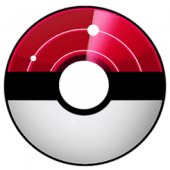 Download Poké Scanner – Nearby Pokemon for PC/Laptop/Windows 7,8,10.
Download Poké Scanner – Nearby Pokemon for PC/Laptop/Windows 7,8,10.
We provide Poké Scanner – Nearby Pokemon 1.2.2 APK file for Android 4.0+ and up.
Poké Scanner – Nearby Pokemon is a free Role Playing game.
It\’s easy to download and install to your mobile phone.
Please be aware that We only share the original and free pure apk installer for Poké Scanner – Nearby Pokemon 1.2.2 APK without any modifications.
The average rating is 3.66 out of 5 stars on playstore.
If you want to know more about Poké Scanner – Nearby Pokemon then you may visit BlackWidow Apps support center for more information
All the apps & games here are for home or personal use only. If any apk download infringes your copyright,
please contact us. Poké Scanner – Nearby Pokemon is the property and trademark from the developer BlackWidow Apps.
This application is in BETA! Crashes or server errors may occur.
Poké Scanner for GO shows you realtime locations of pokemons near you, up to 2.5km range.
It has the best battery performance on the Store.
Poké Scanner is meant to be support app for Pokémon Go, so you can easily scan and find the pokemons near you.
We scan your current location for pokemons every 30 seconds and show you were you can catch, what pokemon it is and when it will disappear from that location.
This app doesn\’t need any permissions except \”Location\”, so that we know where you are and where to scan 🙂
Features:
* Shows pokemons near you in realtime
* Shows exactly which pokemon has spawned in that location
* Show for how long a pokemon will be there for you to catch
Features coming soon: (really soon)
* Background Notifications when pokemons are near your location
Get out there and find some rare pokemons!
Poké Scanner is not associated, affiliated, endorsed, sponsored or approved by ©Niantic or ©Pokémon Company.
Version: 1.2.2
File size: 4.85MB
Requires: Android 4.0+
Package Name: com.blackwidow.pokescanner
Developer: BlackWidow Apps
Updated: July 27, 2016
Price: Free
Rate 3.66 stars – based on 2149 reviews
How to Play Poké Scanner – Nearby Pokemon App on PC,Windows
1.Download and Install Mumu Player Android Emulator.Click "Download Mumu Player" to download.
2.Run Mumu Player Android Emulator and login Google Play Store.
3.Open Google Play Store and search the Poké Scanner – Nearby Pokemon and download,
Or import the apk file from your PC Into Mumu Player to install it.4.Install Poké Scanner – Nearby Pokemon App for PC.Now you can play Poké Scanner – Nearby Pokemon App on PC.Have fun!
Tags:
Top Apps
Categories
- Art and Design
- Auto and Vehicles
- Beauty
- Books and Reference
- business
- comics
- communication
- dating
- education
- entertainment
- events
- Food and Drink
- Games
- Health and Fitness
- House and Home
- Libraries and Demo
- lifestyle
- Maps and Navigation
- medical
- Music & Video
- Music and Audio
- News and Magazines
- parenting
- personalization
- photography
- productivity
- shopping
- social
- sports
- tools
- Travel and Local
- VideoPlayers and Editors
- WearOSbyGoogle
- weather
