Ultimate IPTV Playlist Loader
VideoPlayers and Editors
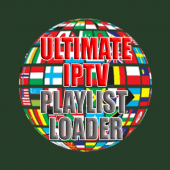 Download Ultimate IPTV Playlist Loader for PC/Laptop/Windows 7,8,10.
Download Ultimate IPTV Playlist Loader for PC/Laptop/Windows 7,8,10.
We provide Ultimate IPTV Playlist Loader 3.23 APK file for Android 4.2+ and up.
Ultimate IPTV Playlist Loader is a free Video Players & Editors app.
It\’s easy to download and install to your mobile phone.
Please be aware that We only share the original and free pure apk installer for Ultimate IPTV Playlist Loader 3.23 APK without any modifications.
The average rating is 4.40 out of 5 stars on playstore.
If you want to know more about Ultimate IPTV Playlist Loader then you may visit Antonio Dimitri support center for more information
All the apps & games here are for home or personal use only. If any apk download infringes your copyright,
please contact us. Ultimate IPTV Playlist Loader is the property and trademark from the developer Antonio Dimitri.
Attention:
– App Contains ads.
– App is not responsible for bad playlist you find around internet, which may lag or disconnect every few seconds (most of them are just testing list so they will disconnect every few seconds), app will do its best for better view.
What is IPTV Playlist Loader:
– Its an m3u Loader, can parse your playlists (from web or your storage) and show them in grid with logo when available, groups also supported.
– Easy manage your playlist (add and delete), support internet and local storage lists.
– Support search function (add them as groups if your playlist has groups).
– Easy and fast choose groups with “Select Group” button or by pressing next or previous buttons.
– When you click a channel/video a video player dialog appears so you can choose the player you want.
– Has 2 internal players (can play a lot of Formats without any external player), internal youtube player but also support external players (youtube official app, MXPlayer, Vlc, Wuffy, Xplayer, Soptohttp and Acestream for P2P so far).
– Support LocalCast and WebViewCast for chromecast,DLNS and more
– Exclusive: This app has also internal web Browser, so you can add official site links as a channel and this app will load site inside app – then when video load you can fullscreen as you done on your browser (Look below how to enable web Browser).
m3u Format supported:
Support standard m3u format files like
#EXTINF:-1 group-title=\”YOUR GROUP\” tvg-logo=\”LOGO LINK\”,Channel name
http://yourlink.m3u8
Support your protected links with user agent or referer or both like
#EXTINF:-1 group-title=\”YOUR GROUP\” tvg-logo=\”LOGO LINK\”,Channel name
http://yourlink.m3u8|refferer=YOURREFFERER&user-agent=YOURAGENT
Support Sopcast and acestream links.
#EXTINF:-1 group-title=\”YOUR GROUP\” tvg-logo=\”LOGO LINK\”,Channel name
sop://broker.sopcast.com:@@@@@@@@@
#EXTINF:-1 group-title=\”YOUR GROUP\” tvg-logo=\”LOGO LINK\”,Channel name
acestream://@@@@@@@@@
Support youtube links
#EXTINF:-1 group-title=\”YOUR GROUP\” tvg-logo=\”LOGO LINK\”,Channel name
https://www.youtube.com/watch?v=VIDEOID
Support also host links
#EXTINF:-1 group-title=\”YOUR GROUP\” tvg-logo=\”LOGO LINK\”,Channel name
httphost://@@@@@@@
Support website load through internal Web Browser (add at the end |webview zoom=% scroll=x,y)
#EXTINF:-1 group-title=\”YOUR GROUP\” tvg-logo=\”LOGO LINK\”,Channel name
http://@@@@@@@|webview zoom=100 scroll=50,100
Also support “channel get” method for some sites (if you are lucky 0,01 %), which give you the chance to play a video from a site to your favorite player (add at the end |webdown).
#EXTINF:-1 group-title=\”YOUR GROUP\” tvg-logo=\”LOGO LINK\”,Channel name
http://@@@@@@@|webdown
Video supported:
Support all video formats like m3u8, ts, rtmp, mms, mmsh, httphost, UDP etc.
Version: 3.23
File size: 30.20MB
Requires: Android 4.2+
Package Name: com.loader.player
Developer: Antonio Dimitri
Updated: August 05, 2019
Price: Free
Rate 4.40 stars – based on 234 reviews
How to Play Ultimate IPTV Playlist Loader App on PC,Windows
1.Download and Install Mumu Player Android Emulator.Click "Download Mumu Player" to download.
2.Run Mumu Player Android Emulator and login Google Play Store.
3.Open Google Play Store and search the Ultimate IPTV Playlist Loader and download,
Or import the apk file from your PC Into Mumu Player to install it.4.Install Ultimate IPTV Playlist Loader App for PC.Now you can play Ultimate IPTV Playlist Loader App on PC.Have fun!
