VMUS – Музыка для ВК
Music and Audio
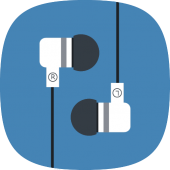 Download VMUS – Музыка для ВК for PC/Laptop/Windows 7,8,10.
Download VMUS – Музыка для ВК for PC/Laptop/Windows 7,8,10.
We provide VMUS – Музыка для ВК 4.0.6 APK file for Android 4.1+ and up.
VMUS – Музыка для ВК is a free Music & Audio app.
It\’s easy to download and install to your mobile phone.
Please be aware that We only share the original and free pure apk installer for VMUS – Музыка для ВК 4.0.6 APK without any modifications.
The average rating is 4.40 out of 5 stars on playstore.
If you want to know more about VMUS – Музыка для ВК then you may visit LennyCirc Dev. support center for more information
All the apps & games here are for home or personal use only. If any apk download infringes your copyright,
please contact us. VMUS – Музыка для ВК is the property and trademark from the developer LennyCirc Dev..
VMUS представляет из себя новый музыкальный плеер для прослушивания музыки из социальной сети ВКонтакте, с помощью которого вы сможете наслаждаться любимыми трэками в любое время и без интернета. Благодаря VMUS вы сможете сохранить любимые аудиозаписи и прослушать музыку вк оффлайн.
• Потрясающий дизайн;
• Удобный и дружелюбный пользовательский интерфейс;
• Мгновенный поиск любимой музыки с вк;
• Безопасная авторизация;
• Фоновое воспроизведение;
• Возможность скачать музыку с контакта, кэшировать ее и послушать ее без интернета в самом приложении;
• Воспроизводить рандомно;
• И другое…
Наш проект представляет из себя одну из разновидностей программ типа VMP – Virtual Musical Player. Мы до сих пор работаем над нашим приложением. Ожидайте новые функции в скором времени.
Начав пользоваться нашим плеером, вы навсегда забудете о других аналогах. Приятного прослушивания!
Version: 4.0.6
File size: 12.48MB
Requires: Android 4.1+
Package Name: ru.lennycircle.vmusplayer
Developer: LennyCirc Dev.
Updated: May 07, 2019
Price: Free
Rate 4.40 stars – based on 1958 reviews
How to Play VMUS – Музыка для ВК App on PC,Windows
1.Download and Install Mumu Player Android Emulator.Click "Download Mumu Player" to download.
2.Run Mumu Player Android Emulator and login Google Play Store.
3.Open Google Play Store and search the VMUS – Музыка для ВК and download,
Or import the apk file from your PC Into Mumu Player to install it.4.Install VMUS – Музыка для ВК App for PC.Now you can play VMUS – Музыка для ВК App on PC.Have fun!
