WeDo 2.0 LEGO® Education
education
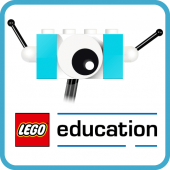 Download WeDo 2.0 LEGO® Education for PC/Laptop/Windows 7,8,10.
Download WeDo 2.0 LEGO® Education for PC/Laptop/Windows 7,8,10.
We provide WeDo 2.0 LEGO® Education 1.9.7 APK + OBB file for Android 4.4+ and up.
WeDo 2.0 LEGO® Education is a free Education app.
It\’s easy to download and install to your mobile phone.
Please be aware that We only share the original and free pure apk installer for WeDo 2.0 LEGO® Education 1.9.7 APK + OBB without any modifications.
The average rating is 4.40 out of 5 stars on playstore.
If you want to know more about WeDo 2.0 LEGO® Education then you may visit LEGO Education support center for more information
All the apps & games here are for home or personal use only. If any apk download infringes your copyright,
please contact us. WeDo 2.0 LEGO® Education is the property and trademark from the developer LEGO Education.
The LEGO Education WeDo 2.0 FULL App allows you to explore great science projects, including engineering, technology, and coding. Incorporating a Project Library with 17 projects, including more than 40 hours of material, and a Design Library packed with inspiring materials.
The WeDo 2.0 FULL App contains all you need to create successful, motivating, and engaging science projects.
Why:
• Engage curiosity by enabling students to investigate and design ideas across a range of science topics
• Boost confidence by encouraging experimentation and problem-solving
• Empower students to explore, create and share projects with a wider audience
• Excite interest in science, including engineering, technology, and coding by making it real and relevant
What:
• 17 projects, including more than 40 hours of material
• Design library filled with inspiring materials
• Documentation tool
Our privacy policy is accepted if you download this app.
Read more on http://aboutus.lego.com/legal-notice/privacy-policy-full
LEGO and the LEGO logo are trademarks of the/sont des marques de commerce de/son marcas registradas de LEGO Group. ©2016 The LEGO Group.
Version: 1.9.7
File size: 438.22MB
Requires: Android 4.4+
Package Name: com.lego.education.wedo
Developer: LEGO Education
Updated: May 01, 2019
Price: Free
Rate 4.40 stars – based on 917 reviews
How to Play WeDo 2.0 LEGO® Education App on PC,Windows
1.Download and Install Mumu Player Android Emulator.Click "Download Mumu Player" to download.
2.Run Mumu Player Android Emulator and login Google Play Store.
3.Open Google Play Store and search the WeDo 2.0 LEGO® Education and download,
Or import the apk file from your PC Into Mumu Player to install it.4.Install WeDo 2.0 LEGO® Education App for PC.Now you can play WeDo 2.0 LEGO® Education App on PC.Have fun!
