ZenFlash Camera
VideoPlayers and Editors
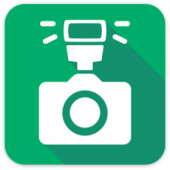 Download ZenFlash Camera for PC/Laptop/Windows 7,8,10.
Download ZenFlash Camera for PC/Laptop/Windows 7,8,10.
We provide ZenFlash Camera 1.0.84 APK file for Android 4.0+ and up.
ZenFlash Camera is a free Video Players & Editors app.
It\’s easy to download and install to your mobile phone.
Please be aware that We only share the original and free pure apk installer for ZenFlash Camera 1.0.84 APK without any modifications.
The average rating is 4.18 out of 5 stars on playstore.
If you want to know more about ZenFlash Camera then you may visit Accessary, ASUSTeK Computer Inc. support center for more information
All the apps & games here are for home or personal use only. If any apk download infringes your copyright,
please contact us. ZenFlash Camera is the property and trademark from the developer Accessary, ASUSTeK Computer Inc..
ZenFlash is the first external Xenon Flashlight for mobile devices. The professional lighting performance is over 100 times than the traditional LED flashlight. You can raise up shooting effects thru ZenFlash Camera. It can fulfill the demand of professional photographers in rendering dark detail and strengthen delicate sense.
Key features
– With ZenFlash, it has fully lighting control mode to compete with the SLC effects.
– Easily direct background and main frame setting function can setup Xenon flash easily.
– Flickerless mode can eliminate wavy.
– Face detect mode let your face brightness.
– Support self-timer mode and continuous shooting mode to make easier for selfie.
– Lossless JEPG output photos can also execute perfect post processing.
– Multi composition auxiliary lines to simplify patterning.
– Multi languages: Simplified Chinese, Traditional Chinese and English
Notes
– Support Device: ZenPhone2,The support devices, please go to ASUS website for detail.
– Support system: Android 4.2 and above
Feedbacks and suggestions
We’d love to hear from you!
Send us your feedbacks via: [email protected]
Version: 1.0.84
File size: 3.96MB
Requires: Android 4.0+
Package Name: com.eostek.asuszenflash
Developer: Accessary, ASUSTeK Computer Inc.
Updated: November 06, 2016
Price: Free
Rate 4.18 stars – based on 5236 reviews
How to Play ZenFlash Camera App on PC,Windows
1.Download and Install Mumu Player Android Emulator.Click "Download Mumu Player" to download.
2.Run Mumu Player Android Emulator and login Google Play Store.
3.Open Google Play Store and search the ZenFlash Camera and download,
Or import the apk file from your PC Into Mumu Player to install it.4.Install ZenFlash Camera App for PC.Now you can play ZenFlash Camera App on PC.Have fun!
